Beelink Mini S12 Pro Mini PC, 12th Intel Alder Lake-N100 (up to 3.4GHz, TDP 6W), 16GB DDR4 RAM 500GB PCIEx1 SSD, Mini Computer Support 4K@60Hz Dual Display/WiFi 6/BT 5.2/USB 3.2/HTPC/Family-NAS Amazon.sg Video Games
$299.00
About this item 【 Latest 12th Intel Alder Lake- N100】The Beelink Mini S12 Pro Mini computer is built-in faster&newest 12th Intel Alder Lake- N100 processors(max up to 3.4GHz, 4C/4T, 6MB L3 Cache), Power consumption is only 6W. The mini pc is noticeably faster and a better performer and has lower power consumption delivering over 20% of performance improvement over the Intel N5105 and N5095 CPU. Perfect for ordinary business, Family-NAS and FTP server use such as office, home, school, hospital, industry, etc. 【Strong Storage Expansion & Upgraded Fan】The Beelink Mini Desktop computer has built-in 16GB DDR4, 500GB PCIEx1 SSD (Support up to 2TB of 2.5-inch NVMe/SATA3 SSD 2280, not included), more storage space which will make the device run more smoothly and solve the problem of pc lag. The Mini PC supports a large silent CPU fan, a copper heat sink and a dedicated SSD cooling shield, heat dissipation performance is improved by 40%, makes the computer’s response speed faster. 【4K Dual Screen Display & Compact Size】The Wins 11 Pro mini pc is equipped with Intel UHD Graphics eligible to support 4K@60Hz, dual HDMI can connect 2 monitors at the same time, and perform different tasks on the dual screens, making your work more efficient. Small form factor and measures only 4.9 x 4.4 x 1.6 inches, and comes with a wall-mounted bracket to allow you to hang the mini-computer behind the monitor. Saving your desk space and making your desk look tidier. 【USB 3.2 GEN2 & WiFi 6&BT 5.2】Compared with USB3.0, USB3.2 Gen2(10Gbp) has increased the bandwidth rate from the original 5GB/S to 10GB/S. USB 3.2 Gen2 also supports direct output of video and audio, which is more powerful. The Beelink mini pc is Built-in Wifi 6 802.11ax @ 2.4+5G dual wifi and BT5.2, WiFi 2.4G+5G Dual Band networking ensure stable, high-speed data transfers, even in crowded networking environments. BT 5.2 connect faster Speed and Farther Coverage. 【Rich Interfaces & Accessories】The Beelink N100 mini PC is designed with 4*USB3.2 GEN2, 2*HDMI, 1*RJ45 1000M LAN, 1*Audio Jack (HP&MIC), 1*DC Jack, easily meet office business needs, home audio and video needs. Supports Linux, Wake On LAN, RTC Wake, and Auto Power On, a great to use as a server for media (Plex or FTP). Product Accessories: 1. User Manual 2. Wall Mount Bracket 3. HDMI Cable 4. Power Adapter.
| Brand | Beelink |
|---|---|
| Manufacturer | Shenzhen AZW Technology Co., Ltd. |
| Series | MINIS |
| Colour | Black |
| Form Factor | Small Form Factor |
| Item Height | 42 millimetres |
| Item Width | 11.3 centimetres |
| Display Resolution | 3840 x 2160 |
| Resolution | 3840 x 2160 pixels |
| Processor Brand | Intel |
| Processor Type | None |
| Processor Socket | BGA 413 |
| Processor Count | 4 |
| RAM | 16 GB |
| Memory Technology | DDR4 |
| Computer Memory Type | SODIMM |
| Maximum Memory Supported | 16 GB |
| Hard Drive Size | 500 GB |
| Hard Disk Description | SSD |
| Hard Drive Interface | Gigabit Ethernet |
| Graphics Coprocessor | Intel UHD Graphics |
| GPU | Intel |
| Graphics Card Description | Integrated |
| Graphics RAM Type | Shared |
| Graphics Card Interface | Integrated |
| Wireless Communication Technologies | Wi-Fi |
| Wireless Type | 802.11b/n/ac |
| Number of HDMI Ports | 2 |
| Hardware Platform | PC |
| OS | Windows 11 Pro |
| Item model number | MINIS |
| Product Dimensions | 12.4 x 11.3 x 4.2 cm; 753 g |
| ASIN | B0BVFKN7ZL |
| Date First Available | 10 February 2023 |
| Customer Reviews | /* .cm-cr-review-stars-spacing-big { 4.6 out of 5 stars 146 var dpAcrHasRegisteredArcLinkClickAction; P.when('A', 'cf').execute(function(A) { 4.6 out of 5 stars |
| Best Sellers Rank | 20,619 in Electronics (See Top 100 in Electronics) 53 in Mini Desktop Computers |
| Specific uses for product | Home, Business, Gaming, Education, Multimedia, Photo Editing, Video Editing |
| Personal computer design type | Mini PC |
| Operating system | Windows 11 Pro |
| Memory storage capacity | 500 GB |
| Installed RAM memory size | 16 GB |
| Model name | MINIS |
| Included components | (function(f) {var _np=(window.P._namespace("DetailPageProductOverviewTemplatesJava"));if(_np.guardFatal){_np.guardFatal(f)(_np);}else{f(_np);}}(function(P) { |
| CPU model | None |







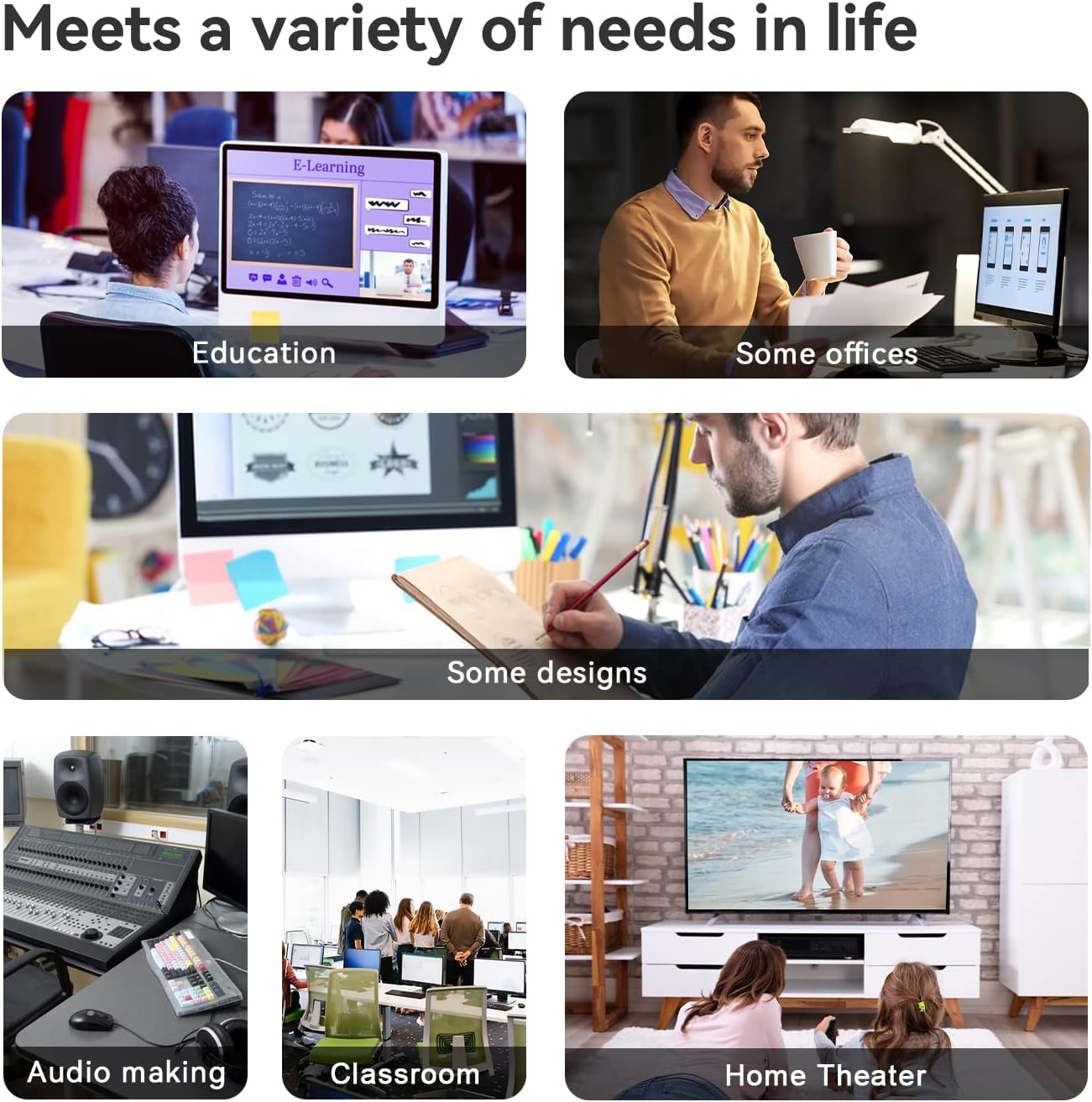





Miko –
Thanks
Thanks
Living the dream in NC –
Great little PC for the price
I bought one of these about a month ago and liked it so much I just bought another one. I used the original one for displaying some video surveillance cameras. Connected to a 43 inch flat screen TV and it works just fine. For about $400 total I have a nice setup to monitor five cameras. I really like the compact size. As some other reviewers note this is really not a gaming PC, but for the price it does exactly what I need.
Ryan P. –
Decent Mini PC
For the price, this Mini PC is a great value. Performance is good for basic tasks for which it was designed. I insist on running Linux and so I purchased this based on the description that it was compatible with Linux. This is only partially true. The Intel on-board chipset that provides wireless capability (Bluetooth and WiFi) does not work under Linux and this was too inconvenient for me to live with so I have returned it in favor of a mini PC that I have verified works completely with a Linux OS. Intel is apparently working on a new driver to improve Linux compatibility but it is not available at this time of writing this review (August 2023).Lastly, I want to call out another inconsistency with the product description. The product description suggests that this PC uses Crucial memory modules. This doesn’t appear to be accurate. I didn’t personally notice a performance or stability issue that would make this a problem for the short period I used the device and it may not be an issue for long-term use either. I have had brand name memory modules fail in the past so it is quite possible that off-brand memory modules may fail sooner and if so, this may be a overall cost of ownership issue for this device.
One person found this helpful
arron b. –
Seems to work okay so far..
Had it hang on boot once hopefully it was because I did something. So far it works well. It’s fast enough and keeps itself cool enough without making so much noise I can hear it from the next room. Cpu Temperature stays around 39 to 45c. Sata ssd seems to be aligned funny and wouldnt fit. Just don’t force your drive in if it doesn’t fit.Edit: it froze again. Not sure what the problem is but it keeps hanging on boot and being very slow. Going to try and get another but the one I received was defective somehow.
Chris R –
Amazing value for money, much better performance than I was expecting and runs cool
I bought this unit to run 24/7 for a network task that I had previously run on an Open Media Vault NAS. I installed a Samsung 1TB drive for storage and have been very pleased with the performance of the unit. It boots almost instantaneously and responds quickly.Only thing that gave me trouble is Windows 11 Pro that I cannot make start without requiring a password or PIN – this is not the fault of the hardware – it seems to be a Microsoft thing. I cannot comment on the gaming performance because I have zero time/interest for gaming, but I did test some 1080p x265 video files and it played those perfectly even while running the network task in background.It is rare that I am pleasantly surprised by hardware, but this is little gem is an exception.
Dave –
An excellent buy!
Right out of the box(delivered on time) this unit took no time to set up and start up immediately. The unit is fast and very adaptable. This was so easy to use and the price was right, I upgraded my lady’s computer 2 weeks later and she loves it!
Karl Taylor –
Fantastic Little System
I bought 2 of these little boxes and could not be more pleased with them. I loaded both with the latest Kubuntu, turned one of them into a DNS server, and the other as my main writing system with LibreOffice. These are fast, clean, easy to set up and use, and have given me absolutely no problems. They just plain work and work great. I’ll be getting a couple more to replace my entertainment system and the other DNS. If you are looking for fantastic stability for the price, these little boxes are for you.
2 people found this helpful
Marky MarkMarky Mark –
Great Little Device
This computer is small, inexpensive and does the job. I have it connected to my living room tv. It’s a secondary PC when I need one but it’s primary used as a Plex media server. Plex and all the apps work great, including Office apps.Was going to buy a Raspberry Pi/Linux but found this little device. It comes with WIN11 which I am familiar with and all the apps I own. Might also try using it as a retro game device. Had enough room to add a 2TB SATA hard drive. I am very happy with my purchase.
2 people found this helpful
Jeb –
Shuts down while in Sleep mode
I like it a lot but it intermittently shuts down after entering sleep after several weeks. I bought it 3 months ago. I tried several ways to stop this but it continues to do it especially recently after windows 11 cumulative update 23H2. If anyone from Beelink or other sees this review, please contact me through the reviews using sleep in the headline. I’ll check back periodically to see if anyone else has seen this. It’s really annoying.
One person found this helpful
the hand –
this is a great machine for business
this replaced my i5 lenovo laptop running windows 11. i am an economic analyst. This outperforms my lenovo.
Jeff S. –
Easy to set up and great as a mini home server
I set this up as a mini Ubuntu server for my home running home assistant and plex. It was pretty snappy to set up replace the default windows installation with Ubuntu. It comes with a nice and spacious 500gb NVME and plenty of ram to run workloads.
RY –
Amazingly fast
The media could not be loaded.
I can’t believed that this allows me to play the Microsoft Halo wars 2 which i only play on my other advance desktop computer which has the latest ryzen 9. Wow! thumbs up. Been playin it for an hour not over heating not even hot, wow. i am impress.
PetePete –
does what I need it to do
I’ve started dabbling in the idea of running a Plex server from my home, and I really badly did not want to leave my loud, power-hungry desktop PC on 24/7 to do it. So after a long search and agonizing over what to get instead (used old PC from Facebook marketplace? A raspberry pi? A weird NAS machine?) I decided on a tiny computer like this one. Picked this one for its specs and its price, and it’s precisely what I need it to be.I’ve hooked up an external HDD to hold my media files, and it handles the Plex server software perfectly for my needs – bearing in mind that I’m mostly using it for in-home streaming, and (at most) 1 transcode at a time. Your mileage may vary if you have multiple users outside the house who want access to your movies.While I was dinking around with it, I also installed a basic Minecraft Java server on there, and again, for my needs (two or three people playing at the same time), it seems to work perfectly fine.It’s tiny, it’s quiet, and I barely have to think about it because I just RDP into it from my main desktop whenever I need to do anything with it. Very happy with this purchase.
2 people found this helpful
TorinsDad –
I Replaced My Tower Desktop PC and Regret Nothing
I have been meaning to upgrade my computers for some time, but didn’t want to pay the high price tag on tower desktops. After doing some research, I had found that many people purchased mini PCs and found them to be solid performers and met there needs more than adequately.I decided to give one a try, mostly for light duty in my kitchen. The most I ever do in that room is web browsing, YouTube video searches, and displaying pictures. This mini computer was definitely up to the task and exceeded my expectations. If anyone else is sick and tired of paying a high price point for hardware and bloatware that rarely gets used, this is an awesome alternative.I am definitely going to purchase another for multimedia and video editing purposes after my experience with this product. I can’t really speak of anything that might happen in the long term, as I’ve only been using this product for a week. So far, though, it has not disappointed, and has made me realize you really don’t need all the stuff that is added into a desktop PC that drives the price up.
phil b –
Very nice
Powerful and so small
ran k0r –
High-value – does most things well.
Quiet, efficient – does all of the things you would need a basic PC to do well. It’s not a gamer but you can still play tons of games at lower settings and be satisfied. It has ever BIOS feature imaginable. Linux works great with it – I have seen really good performance number crunching using Linux and this NUC. I like it and Beelink always has really good quality.
One person found this helpful
Douglas E Falkenburg –
Amazing small Size and Low Price.
Not the fastest computer, but then again great value. I downgraded it because the manufacturer, or anyone else for that matter, couldn’t tell me what the size of the DC connector is. Guess they don’t want OEM orders.For those who are not using the supplied DC adapter, it takes a 5.5mm/2.5mm barrel male plug.
One person found this helpful
Shooter McGavin –
Fantastic deal on a small efficient system
The N100 CPU, 16GB of memory and 500GB of SSD storage makes for a fantastic little near-silent desktop PC. The purchase price is about the same as the Windows 11 Pro license that came with it. You won’t be playing Crysis on it, but for normal browsing and ‘work’ or even a small server it’s fantastic. I’m typing this review from it now, running Kubuntu 23.10.
Amazon Customer –
Great Mini-PC
Got this to use for work (I WFH), so I could separate work from personal and I was blown away. It handles work with no problem, stays pretty cool temp wise (it has a fan). I can barely hear the fan, but I also went into the BIOS and changed it to be on FULL all the time. It’s so small, plenty of ports that for what I need. Handles 2 4k monitors easily. This is NOT used for any type of gaming at all, only for work, I generally have 3 Chrome windows, Teams, Outlook, and Phone link going. Temp hasn’t gotten over 140 F on heavy load, and memory usage hasn’t gotten above 70%. While I would not replace my main system with this (I game) I would recommend it for general/light use. I’m thinking of getting another to replace my old tower in the living room, that I use for web browsing while I’m gaming on the XBone.
One person found this helpful
Craig –
Works great as a media box. Super quiet….virtually silent.
I got this to run a Windows Plex media client and also access Netflix, Amazon Video, and YouTube via browser.I display on a 1080p TV and I’ve never seen a hiccup in video or audio performance.It’s REALLY quiet.I use a small RF keyboard/mouse as the remote which works nicely.I imagine this could work as a really light duty desktop but I’d personally opt for a Ryzen 5560U, 5600U, or 5800U mini PC for a nice quiet little desktop.
2 people found this helpful
ApophisWins –
Real
Definitely not fake. Is what it says, been running every day no issues
R.T. –
Nice little mini PC, but caution for Linux users
Planning to use this as upgrade to my current Intel J4105 based SBC running Linux Mint and Kodi. It’s very small and the price is hard to beat. Fan noise is almost imperceptible (important since I’ll be using as an HTPC). Despite its size, there’s room to add a 2.5″ SATA drive. With 4 USB ports, I can hook up my wireless keyboard, remote control, video capture device, and still accommodate an occasional optical or media drive. One nit is that the USB ports are all mounted upside down. Performance is more than adequate for streaming video content and playing videos from my media server.The first issue is that the Intel AX101 WiFi/Bluetooth adapter doesn’t work in Linux (even though Intel’s spec sheet says it’s supported). WiFi worked fine with the preinstalled Windows, so it’s not a hardware problem. On Intel’s community forum, they are aware of this issue. Until a Linux driver is made available, I’ll have to use Ethernet.Secondly, the Linux 5.15 kernel used by Mint 21 (and many Ubuntu-based distros) doesn’t appear to support hardware acceleration, so video playback of 1080p content is not smooth. After manually upgrading kernel to 6.29, hardware acceleration works and videos play smoothly.For Windows users, you should be fine. For Linux users, keep these caveats in mind and decide whether or not they’ll be showstoppers for you.
21 people found this helpful
orangejulioorangejulio –
Terrific computer, small quality control issue
This is a very impressive little computer. The N100 CPU is great. I used it to replace my server, which recently failed. This is way more capable than my old i3-6100, and it sips even less power (idles @ 8W). I did not even fire up Windows and installed Linux on it.The only issue I found was that the screw holes were out of alignment on either the SATA connector or the housing. I was unable to slide my SSD in there, and after opening it up found that it was mis-aligned. I removed the screws and was able to connect it. I would prefer to have it screwed down, but since it’s not subjected to any movement or force, I don’t think that it will have issues staying connected.I also wanted to confirm, as others have, that regardless of the specs, I had no problem adding a 4 TB SATA drive.
5 people found this helpful
Charles Wieland –
Machine came with windows 11 pro even though the ad says Windows 10 Pro
I love beelink machines they are great for the value of them however I ordered this set of 15 machines with the mindset that it had windows 10 pro as that is what the ad states. These set of machines came with Windows 11 pro so be watchful of that. Other then the OS issue I would recommend these machines to anyone looking for a well valued machine.
Michael Baek –
A great little box
I picked this up as a permanent streaming/sound PC that hooks up to monitors and to a smart TV. The N100 is a workhorse at this price point, and the power draw is negligible compared to my WFH setup and personal equipment. I’m probably going to pick one up for my tech fanatic dad, just so we can mess around with its internals and see how far it can go.Really fun, useful little machine with a real windows license and a lot of I/O. Like seriously, this is a full PC, especially with the N100’s performance. For simple server or workstation activities this thing is amazing.
Ryan Gillen –
Good for personal browsing, so long as you don’t have too many windows open
I got this to replace an old desktop computer that I have been using to do simple browsing on the internet. It works pretty well, and never makes a noise, but there have been times when I had videos running, especially when multiple browser windows are open, that the buffering is so choppy that it completely ruins the video experience. But keeping the usage to a minimum does make this work well and declutter the desk.
One person found this helpful
Lisa S –
great units
fast, works well
Amazon Customer –
Unbeatable Plex Server
The n100 intel is so good for a Plex server I’m in shock. Its literally all you need for multiple 1080 streams as well as 4k streams. Fantastic upgrade from a 10 year old 3,000 dollar tower.
One person found this helpful
James M. –
Headless media/file server
I set this up as a headless server using Debian 12. I have a 5-bay drive enclosure with 50TB of storage running a zfs software RAID. I am running it with both a SAMBA server for files and a Plex server for media. It works great! It has no problems transcoding multiple streams. File transfers are quick. Stays cool too. I manage it via SSH from a desktop computer. Very happy with this little box. It has an amazing amount of power in a small package.
Nick –
What a nice computer for 160.00
Bought a 24in monitor with this and got a much better system than I ever expected! Total price with monitor under 280.00 bucks. Windows 11 Pro, 16 GB ram, 500 gb solid state hard drive, great graphics, just a hell of a deal! Works perfectly. The only thing is the power to USB ports do not turn off which cannot be changed. It leaves my keyboard on as I have a lighted keyboard. I just unplug the keyboard. Other than that, this system is just a no brainer. I bought another one for my mancave.
One person found this helpful
AdamPDX –
Bluetooth Broken in Linux
This is my second s12 mini pro, and my third Beelink mini pc. They’re great, I have no issues with this unit except that the bluetooth (perhaps wifi) doesn’t work in Linux. I’m running Home Assistant OS and it can’t find the bluetooth receiver. Not a deal breaker for me, others might have more need for BT. I’d buy again if needed.
Jeffrey Pike –
Great small, powerful computer.
While I have only had this for a couple of months this computer has been a great, reliable little machine. I use it to run my CO2 laser as well as design software. I am not using it for gaming so I cannot comment on the high-end performance. That being said, it has been quick, powerful and more than capable for what I need it for. The fact that it is customizable with additional storage is fantastic as well. I cannot recommend this for gaming since I have not used that level of performance, but if you are looking for a small, economical computer with desktop functionality for day-to-day computing, I would highly recommend this machine.
Frank Bega –
Works well
It does what it’s supposed to do.
normalnorm –
SSD and memory of unknown quality
I bought this computer but quickly returned it. The memory DIMM was unbranded (but with an AZW sticker) with unknown chips, and not Crucial brand as some of the reviews and promo photos suggest. The SSD was also unbranded (consisting of a Maxio MAP1202 controller with NH14TAA1442256G chips). I like to be careful with my choice of components and there is very little or no information about these available. Given that 7% of Amazon review report these computers failing, I just didn’t feel confident enough to keep the unit. Memory and storage of known quality can be found cheap on Amazon, so for me it doesn’t make sense to take a risk with unknown components. I ended up buying a slightly slower barebones mini PC (Intel NUC) and adding Crucial memory with a Samsung SSD for just a little more than I paid for the Beelink. A final note for Linux users, this Beelink uses an Intel AX101 WiFi/BT module and none of the distros has fully working driver for that since it’s so new.
One person found this helpful
RWH –
Works Great
Very Satisfied.Came with windows 11.Just need something simple to view CCTV app.Works well with my LG 24″ gaming monitor. But I’ve not tried the gaming world on it..I have absolutely no complaints about it..Thinking of getting another one.
Glenn N –
Awesome deal
They should have named this little jewel Samson because it is a giant killer 🙂 I replaced my aging Win 10 desktop which took up a huge space on my desk. I added a second SSD just because I had a 1 TB drive, which I had bought intending to upgrade my old desktop. I also bought a USB DVD drive that added 3 ports. It runs cool and I have had zero issues with anything.I don’t play games on my computer, but I do watch a lot of YouTube videos among others as well as video conferencing and everything has functioned perfectly. It functions exceptionally well on my home LAN and downloads from my remote storage disks much faster than my big old desktop.
mgc –
Decent speed. Exceed expectations
Got the beelink s12 pro. It beats my expectations. Snappy and getting 50-70 fps in LoL. More than enough to run as htpc and home server as what I bought it for. I reapplied thermal paste as they were hard I learned from Reddit. Hoping this little beast will last as some reviews said it died in little less than 6 months. Took off 1 star for bad thermal paste.
TimZ –
This is an amazing mini PC!
I bought the same Beelink Mini S12 Pro Mini PC about one month ago, somehow I could not connect that mini PC to my 4K LG TV successfully, so I had to return it.Just a few days I decided to give the mini PC one more try, the shipping was fast and I received it a couple of days later. It was amazing cutie with 12th Intel Alder Lake-N100 processor, 16 GB of RAM and 500 GB of SSD. Moreover, this time I was able to connect it to my 4K TV effortlessly. By the way, I feel that this little PC is pretty fast! I’m so happy that I tried again.
One person found this helpful
Tori Young –
Better than I expected
for both the size and the price. Shipped fast, everything present that was stated in the listing, easy, quick setup, and this little desktop performs the same as a tower model. Super impressed with this new “mini desktop” thing…as advertised, for sure. The portability is a game-changer that I’m still finding surprising advantages to. I can pack my computer, power cord, HDMI cable, and mouse all in a tiny Vault makeup box…..and it’s good to go anywhere there’s a spare tv or monitor. Excellent.
Stoneoak –
Wife loves it
This little machine is a powerhouse for its size. The wife doesn’t do any heavy duty games, so the casual games, internet browsing, and shopping she does is no problem at all for this gem. We liked it so much, we ordered another for my sister (along with wireless mouse and keyboard) to replace her ageing laptop. She can plug it right into her flat screen TV.
Butterfliesin.space –
A great mini pc
This mini pc is wonderful. It works great and doesn’t take up much space. It’s useful for lots of tasks. It can handle some gaming but I would not expect it to be able to run video games on the higher end of the spectrum like fortnite. It would be great for things like emulators and other such games. I recommend using it for tasks like a computer on the go, a work computer or a media hub.
AMZN Member –
Cannot beat the performance for the price and eas of setup
I expected to spend lot of time to setup, especially if it contained bloatware like most OEM. However to my surprise there is no extra applications other than those package in Win11 Pro. If you don’t plan to you Microsoft Store, Teams, XBOX, Cortana etc, then you need to manually uninstall them after creating a backup.Simple to setup, no issues faced. I recommend Bee-Link products
Dr. Angela H. Dr. Angela H. –
It was fast until last week, very disappointed
UPDATE: 9/11/23This thing started to get slower than my 7 year old, 4GB RAM Acer Laptop. This is supposed to have 16GB RAM… Crap.Last week, 1 hour after I booted up, only 3.8GB of RAM were available.Right now only 7 GB Of RAM are available.This is beyond acceptable. And the CPU stays nearly at 100% even with just the task manager open. I don’t know what is wrong with this thing. But it cost about $200+ (with taxes). I am frustrated beyond belief and don’t know what to do now.Don’t buy this thing if you need some thing that works well and can handle a workload in the long haul. I’m just gonna have to pull my pictures off of it and throw it in the garbage. I may as well have just taken $200, literally struck a match and burned my money.PREVIOUS REVIEW 7/17/23 (or there abouts)So, it took me several months to plug this in and start using it. But I finally did a couple weeks ago. It’s pretty fast, I’ll give it that. Windows 11 Pro SUCKS and frustrates me to no end. It does boot up quickly too. I installed Chrome, as Microsoft Edge just feels “forced upon” to me, and I don’t do very well with that. It irritates me.I finally got One Drive disconnected, because I couldn’t find anything that I’d downloaded, due to One Drive hogging all my stuff, and holding it hostage somewhere in cyberspace.I did notice a slight lag when I was working tonight. Of course, I had 3 windows up with about 25 to 30 tabs open in each one, and streaming YouTube, along with these apps: Midjourney, Discord, Picsart, Google Drive, Microsoft Store, and I was downloading, uploading, editing, etc… Believe it or not, Ripley, it handled ALL of that.. With just a couple minutes of lagging while using Picsart, with large files processing in the background.
5 people found this helpful
Mike –
Super Bee!
I love this little guy. Quiet, cool, plenty of ports for use. It comes with a M.2 drive with Windows 11, and I was able to add a SSD to it to install HAOS. Setup was a breeze. Highly recommended for home assistant, but it would also make a great home theater PC, office PC, etc.
George Washington –
Pleasantly surprised
Replacement for my dell optiplex i5 2500t SFF. I love the size, and performance is great. Having issues with Bluetooth av sync, but until i try another BT device, not ready to blame the built in BT module. I have mounted to rear of my 1080p 27 inch monitor, came with vesa mount and screws!! I have the 16 GB model with N100 processor.
Captron1955 –
Easy to Install ProxMox
Was easy to access Bios and install Linux
Roger –
This is now my main computer
Low power use
Mike Myers –
As a VM server this box is a nogo
Unable to get a VM running in a stable status. Limited V CPUs (4) made for a rough go at hosting any sort of LAB devices *Cisco/Palo/Fortinet*. If you are looking for a box to train with VM’s certification-wise.. this is not the box for you. Save your money
Joe Mann –
5.0 out of 5 stars
Product review.
Value for money, system mid range.Highly recommended.
Brian Frantz –
So far awesome for a file server
It’s amazing how cheap these mini PCs have become. I bought this to replace a 10-yr old Intel i5 NUC that I’ve been using as an always-on file server. The NUC was still working but was starting to act up at times, and feeling pretty slow. This thing cost less than half as much as that one did, is even smaller, twice as fast, uses less power and after spending the evening getting everything set up, I never even heard the fan (the old one would get noisy even when just running background tasks sometimes).Don’t necessarily expect this to last as long as my last one did given that was an Intel product, but so far very happy.For those interested, I run this with Windows and a 4-bay QNAP RAID 1 USB enclosure to store/host my main file storage. This is shared on my local network and mounted as a network drive on my main PC (which is quite power-hungry so I only turn on when I use it). By having my important files (mainly family pictures/videos) on an always-on PC, I can have them back up to the Cloud without having to worry about keeping my main PC on long enough for the upload to finish. And by running Windows instead of Linux, I can back up my full 8TB (and growing) of personal data to Backblaze Personal for $7/mo (which they only offer to Windows/Mac users with direct-attached storage). Windows may not be the typical choice for a file server, but this is the least expensive and easiest way to back up this much data to the cloud that I’ve found. I also run SyncBack to maintain a local backup to a second external HDD. It took me all of a couple hours to get everything set up and migrated over to this from the NUC and so far it’s working great.
15 people found this helpful
Dennis –
Amazing Gadget
I haven’t used the mini for my usual tasks but have configured it and hope to test photo editing and audio tasks when time allows. It’s fast to download updates and install apps and easy to configure. Currently, it’s configured with a wireless keyboard / mouse and a DVD drive. I’m using a TV HDMI port for a monitor for set-up and the only trouble I’ve had was with the TV being unknowingly zoomed to where over-scan cut off the toolbar and edges – once in normal mode, the recommended setting was perfect.Built-in wireless wi-fi and Bluetooth are very handy and Windows 11 runs without issue. It’s a big computer in a very small package. It won’t be used for gaming so, graphics and lightning speed aren’t a concern of mine – no comment on that capability. I’m very pleased with this little computer!
One person found this helpful
Rob Lowe –
Mini powerful
Easy setup, connected to new large curved screen for personal internet use. It connected wireless mouse and keyboard quick. Wireless internet connected just as quick. Got online watched a YouTube video and did some financial stuff within a few minutes of setup. Perfect for what i needed. Plus doesnt take up much desk space.
Old GeekOld Geek –
Works well with Windows 11 and MX Linux with just a couple of minor problems
UPDATE: A Window’s time problem has been corrected as described below.I bought this Beelink Mini system to replace a pair of “hulking” desktop systems running Windows 10 and MX Linux 21. After working around a few problems – see below – this system is fulfilling my needs and should allow me to unload the old desktop systems and free up a lot of desk space! I hope that this review will be helpful to potential purchasers of this or similar Beelink systems.Since the Beelink system came with the Professional version of Windows 11 it was easy to configure the system with a Local rather than a Microsoft account. It took some time to update Windows to release 22H2, but there were no problems in doing so. I was glad to see that no “bloatware” was included in Beelink’s copy of Windows 11.The only problem I found initially was with the time setting. Every time I logged into Windows the time was wrong by a certain number of hours (the minutes were correct) even though the time zone was set correctly! The problem, apparently, is that Linux by default uses UTC time. Windows, on the other hand, maintains its clock in local time. It is this conflict that results in Windows showing an incorrect time. One solution to this problem is to modify Linux so it uses local time rather than UTC time. The details for making this modification vary from one Linux distro to another, but below is the approach I used with MX Linux. (These steps are also shown in two attached screenshots.)===============================–> Run the “MX Date & Time” app.–> Click on the “Date & Time” tab and verify that the proper time zone has been set. If not, use the drop down lists to choose the correct country and city.–> Now click on “Hardware Clock”. Make sure the “local” option is selected for “Time zone for the Hardware Clock”. Then, under “Time transfer”, click on “Hardware Clock to System Clock.” Now verify in the listing (shown lower down in the same window) that “Hardware clock is on local time”.–> Assuming that all settings appear to be correct, click on the “Apply” button.–> The “MX Date and Time” window can now be closed.The Windows and Linux times should now be correctly displayed.===============================I’m mainly using MX Linux 21.3 rather than Windows, so I added a 512GB SSD to the Beelink system and installed Linux on that disk. There was no problem doing this, but great care must be taken when removing the bottom cover of the Beelink system to avoid damaging the thin cable used to connect the SSD.Once the new SSD was installed I was able to use the Live USB feature of MX Linux to move the system that was on the old desktop system over to the new Beelink. With Windows on the built-in SSD and Linux on the added SSD it is possible to boot either system. (I mainly use Linux, so I modified the “boot” order to start that system by default.)This move went smoothly and only two item required updating on the new MX Linux system:–> The driver for a separately-puchased USB WiFi adapter needed to reinstalled. (The WiFi card in the Beelink is not currently supported under Linux. Once the driver was installed, the WiFi adapter was recognized and my download speed of 195Mbps is about the best possible from my ISP.)–> The Suspend option under MX Linux 21.3 does not work – the system appears to suspend, but it cannot be “woken up”. (Actually, the system may be waking up, but the monitor remains OFF.) To get around this problem I’m using the command: echo freeze | tee /sys/power/stateto turn off all I/O and “freeze” the system RAM. I understand that this approach does not conserve as much power as “Suspend to RAM”, but it is the only Suspend option that seems to work!Once the system was operating correctly with both Windows 11 and MX Linux 21.3, I added an external 2TB SSD (via USB 3) to hold system backups. This external disk has two partitions, one formatted as EXT4 (for Linux) and one formatted as NTFS (for Windows). For Linux I’m using Timeshift to back up the operating system, Backups (i.e. DejaDup) to back up user files, and MX Live USB maker to back up the entire system. NOTE: As an alternative, when running Windows, it is possible to run Macrium Reflect and completely back up the entire Linux disk.I have noticed that the system runs quite “hot” when heavily loaded. For example, the MX Snapshot app uses 100% of available CPU time on all four CPU cores which causes the core temperatures to reach around 95 deg C. I’m not sure if this is causing the CPU to be “throttled”, but such a high temperature can’t be great for either the CPU or other system components. To alleviate this problem (at least to some extent) I purchase two small 40mm x 40mm USB-powered fans and attached them to the sides of the Beelink case (making sure that they are blowing air INTO the case). Running these fans seems to significant reduce the CPU temperatures, although more testing must be done to determine the exact amount of improvement.Be aware that power is maintained on the Beelink USB ports even when the system is powered down! As a consequence, the above mentioned fans will run continuously. Although not too noisy, I wanted a way to turn them off when they are not needed. My solution was to use a 4-port USB hub with push-button switches that can be used to turn the USB power on or off as required. (I’m using a USB 2 hub that I had “lying around”, but I may replace it with a USB 3 hub that will control the fans as well as several other USB devices that I have connected to the Beelink system.) Please see attached picture to see how the fans are attached to the system.
25 people found this helpful
S.N. –
Great little machine
This is a very well made mini computer, works right out of the box with default windows 11 pro setup, with bitlocker support included. Surprisingly it does not have any bloatware, just windows. Build quality is great, doesn’t feel cheap at all, connectors are well cut and flush. CPU performance is good enough everyday use, does not feel laggy at all. Very quiet and low power usage. In idle it uses less watt (8W) than my LED bulb, perfect for a media server or NAS. And the price is so cheap it costs more to buy a windows 11 pro copy in Microsoft store… Overall very happy with the purchase, finally can say goodbye to my old chunky desktop server.
3 people found this helpful
anoopster –
Low power but very capable
Works great out of the box. Wasn’t comfortable not knowing if the Win11 install was good so I reinstalled which took a couple extra hours. Plan to try this as a home NAS or homelab VM later.
D. Berry –
Powerful tiny but full featured computer
This little PC is compact yet packs a whole lot of power. My laptop died and I am now using it to handle all of my computing duties until I replace it. I will keep the Beelink on as my main home use machine for most functions. I am considering getting another one to turn into a full time Linux machine. I am not gaming much right now but many games have light requirements and the Beelink handles them quite well. I highly recommend this anyone with similar needs.
2 people found this helpful
JPear –
…the first week
Hello. So far the N100 is treating me well the first week of use, 12 hours a day. It’s replacing my 7 year old HP Laptop (i3-7100U) I’ve been using as a desktop. I’d say the N100 is noticeably snappier than the i3, keeping in mind that my laptop OS is probably bloaty and worn.Here’s some things I like about the N100 Beelink:-Small size, more desk room-Very quiet fan, I rarely hear it run at all-Fast and painless W install with no ugly surprises-The 4 gen2 USB ports for ultra-fast data transfer-Fast performance for daily use and small-medium media editing tasks-Windows 11 which I’m happy with so far-Reasonably pricedI don’t game anymore, so I don’t know firsthand how well it games. But with everything else it’s been doing real nice. I edited a 1080p 7 min vid in CapCut for a quick test, I was happy with the speed and performance. I simultaneously played FOUR 4k YT vids with multiple additional windows open, it stayed impressively responsive with low frame rate drop. And daily tasks bring no aggravations or disappointments, whatsoever. I really can’t think of anything bad to say about this little Beelink N100, SO FAR. If it lasts a few years I’d say it will be my best buy in recent years. If it fails I will be back with an updated review. Thanks.:)
2 people found this helpful
M. Walker –
Great server for an off-grid remote Home Assistant/Blue Iris pairing.
We bought this for our solar-only off-grid vacation cabin, where power consumption is always a concern. It came with Windows 11 Pro; we needed Windows for Blue Iris, and run Hyper-V for Home Assistant which is very solid. It has plenty of oomph (my preferred technical term) for both of those and is usually at about 5% CPU utilization – although I should add we are only using a single HD camera right now, but we do motion detection and AI in BI.It is particularly suited to off-grid/low voltage, as it runs on native 12VDC and we run our cabin on low voltage without an inverter – we have 12V outlets throughout and simply built a 12V cable/plug for power for this. So this would also work well for an RV or boat – and if you can bypass an inverter, do it. We have it wall mounted – a helpful bracket is included.We paired it (via ethernet) with a Cudy LT18 cellular router/access point, (with dual Verizon SIMs) Waveform MIMO Yagi antennas and use a ZeroTier VPN on the Cudy for remote access. The Cudy also runs on native 12VDC so has the same advantage as the server. We also have a Weatherflow Tempest weather station that directly feeds Home Assistant via WiFi UDP. All of this together along with a few light background loads (car stereo, a pair of ESPHomes, etc) runs about 35 watts; a very light cycle depth for our energy system. The ESPHomes pick up the BLE signals from our Victron Solar/Shunt combo and push the data into Home Assistant so we can monitor our system remotely without the need for a Cerbo GX.Using the ESPHomes we can also control the furnace and the fridge remotely in Home Assistant, and will probably add more lights, cameras and other measurement devices (like a Mopeka Propane tank monitor).This is a great combo for our situation and our only monthly cost is the Verizon SIMs.