
Slim and Stylish Ultraportable Design
ZenScreen MB14AC is ideal for use as a secondary monitor for dual-monitor presentations, and its versatility helps you get things done more efficiently when you’re on the go. It barely tips the scales at a lightweight 1.3lbs, and with its ultra-slim 0.35in profile it fits easily in any travel bag.
Features



Extend your vision. Free your world.
ASUS ZenScreen MB14AC is designed to keep you productive, wherever you are. It‘s the portable monitor with a hybrid USB-C signal solution(DP Alt mode+ USB 3.0), meaning that it only needs a single USB-C cable for both power and video transmission. With a slim 0.35in profile, and weighing just 1.3lbs, ZenScreen MB14AC is also a compact 14-inch companion monitor to meet different needs for laptop users.
Wide viewing angles
ZenScreen MB14AC features a Full HD panel that delivers stunning 1920 x 1080 resolution visuals with outstanding color reproduction. It uses IPS technology to give you more flexibility when extending your screen, so you still get superb color and contrast – even from extreme viewing positions.
Hybrid-signal solution: USB Type-A and Type-C support
ZenScreen MB14AC only requires a single USB connection for both power and video transmission from your host device. It features an innovative hybrid-signal solution with native support for USB Type-C (USB-C) connections, and uses an installed driver to support USB Type-A connectors for full compatibility. The reversible, any-way-up USB-C design enables quick, hassle-free connection to any device. ZenScreen MB14AC only requires a single USB connection for both power and video transmission from your host device. It features an innovative hybrid-signal solution with native support for USB Type-C (USB-C) connections, and uses an installed driver to support USB Type-A connectors for full compatibility. The reversible, any-way-up USB-C design enables quick, hassle-free connection to any device.

Designed with versatility
The new foldable smart case protects ZenScreen MB14AC from dust and scratches with lighter weight. The case can be folded into a stand to prop the monitor up in either portrait or landscape orientation. Besides, the exclusively designed mounting hole on the rear cover, which supports a standard ¼ inch screw thread, lets you assemble a conventional tripod or tabletop mounting system with ease.
*Disclaimer: Tripod and mount clamp are not included



Automatic screen orientation
With DisplayWidget software, ZenScreen MB14AC can automatically sense its orientation and switch the monitor between landscape and portrait modes. Landscape mode is ideal for presentations and Excel sheets, while Portrait mode gives you a perfect view of items such as codes, documents, books or mobile websites.
ASUS blue light filter
Exclusive ASUS Ultra-Low Blue Light technology protects you from harmful blue light. It offers four blue-light filter settings that are easily accessed through the onscreen display menu via the hotkey.
ASUS Flicker-free technology
It’s time to say goodbye to those tired, strained eyes. ZenScreen MB14AC features TÜV Rheinland-certified ASUS Flicker-free technology to reduce flicker for a comfortable viewing experience. This technology helps minimize instances of eyestrain and other damaging ailments, especially when you spend long, countless hours in front of a display watching favorite videos.









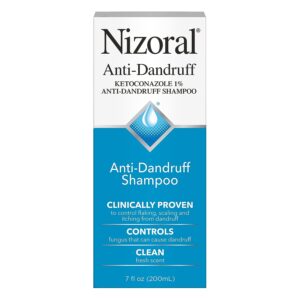



Nina Lee –
Sleek and Compact
Love this portable monitor. Works well.
Katie miller –
“Your device does not support DP Alt Mode.”
Don’t buy this monitor. It will not connect to my MacBook or my PC. I repeatedly get “ALT MODE Not Supported” even after I follow instructions on downloading a new driver. The ASUS software doesn’t have up-to-date Windows to update the driver anyway.Waste of money. Can’t use the monitor. Don’t purchase.
rafael –
Dead within 6 months, no fix
Got this about 6 months ago. Worked fine. Have literally never moved it from my desk and now it doesn’t work. I’ve tried it on different Macbooks and still get an error of `Display Port: No Signal`. Nothing in help articles or manufacturing docs point to how to set this. Very disappointed.
Ipek YilmazIpek Yilmaz –
WON’T WORK FOR LAPTOP DEVICES!! WILL RUIN YOUR BATTERY!!
I have a brand new Lenovo Yoga i7 Laptop and I keep getting the error saying ” USB device needs more power”.Impossible to charge and use the screen at the same time because you have to connect the screen charger to the USB-C charging port on your PC!! And it drains your battery in couple of minutes!!DO NOT WASTE YOUR MONEY ON THIS PRODUCT!!
Zolh 🖖🏼 –
muy bueno
si es lo que buscas por el tamaño, calidad de imágen y practicidad vale mucho la pena. lo recomiendo
Daniel –
DO NOT BUY
Lasted 2 months and now it Does not connect to my laptop, keeps giving me error. Contacted ASUS team and they weren’t able to give me any solution.It is also very slow even if it’s just to read emails.I wish i could return it
Marceloc –
Better than I imagined!
It has just one Display Port Alt mode+ USB 3.0, nothing else. It perfectly works for what it is intended for: it is a light, thin, portable monitor, filled with features and top technology that excels on quality!Perfect for traveling, using it as a second monitor or as a backup monitor.The cherry of the cake: you receive a 90-day extension warranty just for your review of your new Asus product, just like this one!
2 people found this helpful
Kevin –
Works on Mac M2 Mini
plug and play on m2 mac mini, no driver install necessary.
One person found this helpful
Dianfer –
Excelente pantalla portatil
Excelente pantalla portatil solo debes instalar el driver ASUS_MB driver para dispositivos que no tengan puerto C
ProtoplanetProtoplanet –
Ok for $200
Pros:-light weight-does the job; connecting to iPad Air 5th Gen as displayCons:-not great for movies
2 people found this helpful
Amazon Customer –
Perfect small display for extra screen w/ my laptop
This is an excellent 2nd display for my Dell lattitude laptop. the screen is exactly the same size – its portable and works great; I have had it now for about 5 months and use it weekly. So far so good.
One person found this helpful
Kindle Customer –
not the best, but highly ranked and does an excellent job
i only have two negative things to say. 1) i noticed a fair amount of light bleeding out from the lower edge of the screen. 2) slight input lag that is not good for gaming that requires immediate input response. that said, i think it’s a wonderful little portable fhd monitor. i like the fourteen inch form factor. picture and screen quality are great. very good finish and aesthetic. there are better portable monitors out there, but if you’re shopping on a budget like me, and don’t have professional grade requirements with regard to gaming, picture quality, and screen quality, then this might be right for you
Darren Griesbach –
No HDMI
No HDMI what so ever. Description is false (Does not have micro-HDMI port)Screen looks ok noticed some pressure marks along the bottom bezel that causes back light to wash out image a little.Plug in and play with USB-C supporting DP mode. Non DP USB-C and USB-A also work but require driver install.This worked just fine as a second screen on my windows 10 pro(x64) laptops. However I primarily need it to connect a monitor to servers in the field that don’t have a display and without a visual I cannot install any drivers. This does not function for my specific use case without HDMI support.
One person found this helpful
A Reader –
As Advertised
I need a second monitor that is small and light enough to travel easily, so a regular desktop style monitor isn’t an option.I ordered this monitor after buying and returning a laptop screen extender that attached directly to the laptop — which is great in concept, but less great in practice, at least in my experience.This monitor is a decent size (only slightly smaller than my 15″ laptop screen) and has good image quality. Setup was a breeze on my Windows 10 laptop. So far I’m happy with this purchase.
Dionysus –
i love it
i love this thing so very much. i recently started a digital marketing bootcamp and have also have my finger in coding bootcamp pies too. this thing vibes perfectly with my zeph g14. the size is perfect and allows it to slide right beside my laptop in its protective sleeve i purchased separately to safely carry my laptop for mobility.the cover is 9/10. it may be a bit tight because it’s still new, but it i get a bit nervous when snapping it shut. i fear the end of the cover might accidentally pry off the bezel of the beautiful monitor when covering the screen to put it away. other than that, it serves as a very reliable stand both in landscape and portrait mode with two ways to fold it for two different viewing angles.to sum it up, this monitor has brought my production value up to a whole new level. it’s portable, slim and pretty.
2 people found this helpful
Romero –
Great buy
My husband and I use this for working. I recommend that you purchase. Easy install as all you have to do is plug into the computer and it automatically begins to work as an extension. Great for productivity and those who are mobile and work in different spaces daily.
2 people found this helpful
A. LewisA. Lewis –
Works great on M1 Pro MacBook Pro!
Was plug and play on macOS. Did have to manually choose 1080p because it automatically made it really low resolution. Color was also very warm and saturated by default, and I chose a different preset that was more natural. Nice that it’s made of metal and sturdy and I like that it’s smaller than most of the 15” monitors you see. Tried the Viewsonic 15.6” and it was so plasticky and I need something sturdy for traveling with internationally.
5 people found this helpful
Amazon Customer –
Great extra screen
I bought this because I needed an extra screen to increase my productivity while traveling with my laptop. The screen is lightweight, and with an extra connector can hang off the side of my laptop without putting too much stress on the bezel. It will stand on its own too using the foldable screen protector.I really like the auto rotation feature. I use it for viewing documents by turning the screen to the “portrait” position. BE AWARE though, you have to download the driver software from Asus for this to work. It won’t function correctly right out of the box and it won’t push the driver to your computer automatically either.This screen is worth buying
One person found this helpful
Matt –
Vey Nice
I bought this as an extra monitor for my MacBook for a class i have coming up. This is an awesome monitor, easy to setup and is a clear as can be. It took me a few minutes to figure out the foldable stand, but it works great as well. I was surprised on how clear this monitor was, and it is so light, weights about as much as my iPad. Was well worth the money and look forward to using this monitor more and more each day.
Luis Castro –
On the fence about this one
When I first bought the screen I was very excited about it!! It worked fine for the first 2 – 3 months, now the screen keeps going dark, basically turning off and then turning on sometimes and sometimes not. It is very frustrating as it does it every couple of minutes, I teach online and sometimes record lectures and it is challenging when the screen keeps turning on and off. I am not sure what the problem is but I am not too thrilled about it, although when it does work it is great!
One person found this helpful
John L –
If you need a second screen for your laptop
The quality on this portable monitor is fantastic. The colors are crisp, the screen is very light and portable, and there is almost zero setup, just plug and play. The cover/stand is a bit awkward at first but once you get the hang of it you’ll wonder why the rest of the portable monitors don’t do the same design.
Jinpei Liu –
Do the work, not a good stand
I don’t like the stand for this screen, because it’s not adjustable. It has limited device support natively thru the Displayport via USB-C. My old mac does not support, even with the driver. The picture is real slow and un-usable on an old mac. On some Win10 works if equipped with USB-C. Some other need the driver via USB 2.0.
Boy Mom –
Handy for Trav
I needed this for when I travel since I am used to multiple screens in my home office. It’s a bit small but it’s easier to fit in my backpack that way. The screen sits at an angle in its stand so I have to prop it up with something so it stands straighter and typically set it on a book so it is level with laptop screen. It was easy to set up and picture quality is good.
Zul Ali –
5.0 out of 5 stars
So far it works and setting up was easy !!
So far it works and setting up was easy, almost plug and set screen resolution.
encore64 –
4.0 out of 5 stars
Here’s the job done
This is a nice 14 inch display just right for my laptop. It draws per from the USB-C port so I do not need to carry another adaptor. It comes with a stand that doubles up as screen protector when I put the gadget into my bag.Downsides are: being a LCD display, the picture appears dim and fade when placed next to the LED display of the laptop. The included stand does not support the display well, and it can damage the display body when used as a cover.I wish ASUS can come up with LED display so they look the same as the laptop.
Ronald Yap –
1.0 out of 5 stars
Disappointing…
The display is not sharp and crisp, especially with text. Fonts appear blurry and the edges are soft. Using and navigating the menu is painful due to its poor design. The kickstand is flimsy and in more than a few occasions the display just comes off. The supplier usb-c cable is unnecessarily long and stiff, cable management is impossible.I don’t recommend the product, look at alternatives. It’s expensive too…
DK-CDN –
Portable,
This 14″ portable display is a handy laptop accessory. I recommend using this Item while running LT PC on external power as it will shorten the laptop battery charge. Uses USB C connectivity, simply pack with laptop for transport.
Norman –
SIN NOVEDAD HASTA AHORA.
Voy a cumplir un mes con el producto (Asus Monitor portátil 14″ MB14AC USB Tipo C, 1080P Full HD, IPS) y hasta el momento no he tenido ningún problema o complicación. He leído otras reseñas que mencionan que el producto deja de funcionar después de varios meses, solo lo sabremos con el tiempo.Por el momento puedo decir que su exterior es de calidad, buen material. La publicación menciona que cuenta con funda, en realidad es un protector de pantalla que funciona también como base de pantalla una vez plagado. Una de las razones por las que elegí este producto es que solo utilizas un cable y no 2 como en otros equipos (uno para conexión y otro para alimentación) en este caso solo cargo el cable de conexión lo cual es muy práctico.En cuanto a la resolución y brillo, no está mal pero tampoco es la mejor. En mi caso lo uso como monitor externo de una surface pro 9 para apoyarme en hojas de cálculo o ventanas de internet. Funciona muy bien al reproducir videos, pero, si lo que buscas es usarlo para video juegos creo que hay mejores opciones.En general es muy buen equipo, pero sobre todo muy práctico. Ya veremos qué sucede después de varios meses de uso.
2 people found this helpful
Ana C –
So worth it!
I have been working from home for a while and for some reason I did not had an external monitor. Now I am need to use excel and powerpoint a lot and it was a headache to work with only one monitor so I found this portable option and I love it!Is super light, can move it around as I want.I have a lenovo (windows 10) and I only had to plug it to my computer and done! No installation required. It worked very well with my mac book air as well.My only negative is that I dont think you can use it for games (nintendo switch), which to be honest, I dont mind because my main use is for work anyway.Love it!
One person found this helpful
Adrien –
Does the job. Wouldn’t trust an off-brand.
Still feels like the technology isn’t quite there yet. Power usage is high for something meant to be powered by a laptop, which itself will use more power just displaying a second screen.That said, the build quality is good. The pop-up support could be a lot more sturdy, but its light and serves as a front-screen cover when not in use, so again that’s fine too.
Martin –
Excellent product
Ended up opting for the bigger 15.6 version but this is truly a must have for anyone who works on the road and is more productive with multiple monitors. I use this as a 3rd monitor when working in my office and productivity levels have increased significantly. Also use this as a 2nd monitor for my gaming pc. Its super easy to move the monitor around and easily connects with any USB A port as long as you have the display drivers installed. Can’t recommend this enough.
One person found this helpful
Kevin Beer –
What a great purchase
This monitor has been a game changer for me and being able to do way more on the road. I run a surface pro with this as a secondary screen and it is great for looking at drawings and site plans while on the go.
Linbergh –
Slick and quality portable monitor
Good quality and design. Beautiful color. Features and functions are as the description of the product.
Amazon Customer –
Compatible with 2015 MacBook Air
Just set it up today and I love it! Super easy to install driver needed for my older MacBook Air. First monitor I ordered wouldn’t stay on so I am thrilled this one is compatible. Great picture too! It will make WFH so much more productive!
DJQuijy –
Pefect for Microsoft Teams
I have the MB16AC which is a bit large for my use but i found this and figured it would be perfect. Turns out is is. I use it exclusively for Microsoft Teams on my work system. I have two 34″ curved displays for the main work area. Teams was always getting lost so i used the 16″ version for a bit but it was just to large. This MB14AC is perfect.
Carlzavier Busby –
Great product
I wish there was more reviews out there on this model. But you will need an updated computer that has been updated with the lastest processors and drivers. Over all extremely satisfied with the zenscreen. I had trouble getting it to work at first but after I went over to the website and downloaded the driver software. My zenscreen worked no problem.
VB –
Game changer for WFH!
Easy to use and extremely useful as a second monitor. Great for travel.
JoEbY-X –
Lousy color gamut
ASUS advertises this as providing “outstanding color reproduction” but I can only get 64% of sRGB, and an independent reviewer got 63.7% as well, so it’s by design! If you want high quality color reproduction, avoid this monitor. If you just need something to work with and don’t mind dull colors, then this is fine.
toor ross –
good quality very easy setup!
impressive screen lightweight, good quality and extremely easy setup. just plug and go.
Ed Vega –
Expansion screen
Lightweight and portable. Fits in the same sleeve as my 15” laptop. Great add on when I travel for work. There are other products but this one is great for me.
One person found this helpful
Jose Ignacio Pernia –
Great for work and entertainment on the go
I been using this screen as my second screen to my laptop to work.It looks beautiful and is so light, I can work wherever I go with it.The only bad thing for me is that the base don’t set the screen too vertical so I add a small rubber stand I got between the base and the monitor.
GmanfromGtown –
Worked perfect right out of the box
love the size fits in to my 13″ Everki backpack along with 13″ Dell computer. Perfect set up for my mobile work station.
Matt –
Nice display, but questionable durability
I bought it primarily to use as a second display for hybrid teaching and it was effective for that purpose. Unfortunately, the display developed a cluster of cracks after only 3 months. While not in use, I stored it with the supplied cover and between my laptop computer and a legal pad folio. Very disappointing.