From the brand
 <img alt=”JD268BT” src=”https://m.media-amazon.com/images/S/aplus-media-library-service-media/62a2376d-a6d7-4750-b8fd-989b8439e022.__CR0,0,1464,625_PT0_SX1464_V1___.jpg”/>
<img alt=”JD268BT” src=”https://m.media-amazon.com/images/S/aplus-media-library-service-media/62a2376d-a6d7-4750-b8fd-989b8439e022.__CR0,0,1464,625_PT0_SX1464_V1___.jpg”/>
 <img alt=”JADENS Portable Printers Wireless for Travel, A4 Thermal Printer, Bluetooth Thermal Printer Compa…” src=”https://m.media-amazon.com/images/I/41%2B3cAOKohL.__AC_SR166,182___.jpg”/>
<img alt=”JADENS Portable Printers Wireless for Travel, A4 Thermal Printer, Bluetooth Thermal Printer Compa…” src=”https://m.media-amazon.com/images/I/41%2B3cAOKohL.__AC_SR166,182___.jpg”/> <img alt=”Thermal Direct Shipping Labels 4×6-350 Labels, Compatible with Rollo, Brother, Zebra and Most The…” src=”https://m.media-amazon.com/images/I/41J-OvMkt-L.__AC_SR166,182___.jpg”/>
<img alt=”Thermal Direct Shipping Labels 4×6-350 Labels, Compatible with Rollo, Brother, Zebra and Most The…” src=”https://m.media-amazon.com/images/I/41J-OvMkt-L.__AC_SR166,182___.jpg”/> <img alt=”Thermal Direct Shipping Labels 4×6-500 Labels, Compatible with Rollo, Brother, Zebra and Most The…” src=”https://m.media-amazon.com/images/I/41GSfJc2BiL.__AC_SR166,182___.jpg”/>
<img alt=”Thermal Direct Shipping Labels 4×6-500 Labels, Compatible with Rollo, Brother, Zebra and Most The…” src=”https://m.media-amazon.com/images/I/41GSfJc2BiL.__AC_SR166,182___.jpg”/> <img alt=”Thermal Direct Shipping Labels 4×6-350 Labels(4 Rolls), Compatible with Rollo, Brother, Zebra and…” src=”https://m.media-amazon.com/images/I/41GwJYf7YsL.__AC_SR166,182___.jpg”/>
<img alt=”Thermal Direct Shipping Labels 4×6-350 Labels(4 Rolls), Compatible with Rollo, Brother, Zebra and…” src=”https://m.media-amazon.com/images/I/41GwJYf7YsL.__AC_SR166,182___.jpg”/>
JADENS
 <img alt=”JADENS” src=”https://m.media-amazon.com/images/S/aplus-media-library-service-media/88cf7fb1-0f76-4271-b798-f4ac8fbc5659.__CR0,0,315,145_PT0_SX315_V1___.jpg”/>
<img alt=”JADENS” src=”https://m.media-amazon.com/images/S/aplus-media-library-service-media/88cf7fb1-0f76-4271-b798-f4ac8fbc5659.__CR0,0,315,145_PT0_SX315_V1___.jpg”/>- What are we pursuing?
- Make printing easier and more convenient. You could print anytime, anywhere.
- Making printing low-cost. Saving your hard-earned money annually.
- Provide passionate and professional service for our customers life-time. Value your purchase.










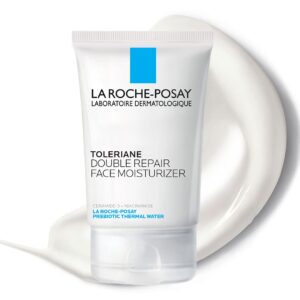
Karen khanKaren khan –
5.0 out of 5 stars
1st Class Thermal Printer
I was humming and debating whether I should buy a thermal printer for my smallBusinessI was writing my address labels on shipping labesl it just diddnt look right and sometimes human error I would make mistakesI was to scared incase I was unable to use it and its quite alot off money and then haveTo send it backBut then I thought I will take a chanceSo I took the plunge and bought one when amazon was having a deal usual price was £129.00I paid £89.00Within 24 hours I received my parcel I was excited but scared to I opened the box carefully every thing was thereInstructionsThe chargerThe thermal printer things you put in the laptopI was able to set it up myself but needed help via whattsapp message chat with a lovely technicianWho said I had to save it then came out a perfect shipping labelWell tears off happiness all thoses years writing and now within 5seconds I have a perfect shipping labelIt seems a well made piece kitThanks to amazon the very patient technician and to all who made this lovely thermal printer which doesn’t need inkAllso you can print your own things like thank you ect which I will enjoy doingI would highly recommend its neat and doesn’t take up lots off space I chose black you can get other coloursAllso included is the thing to put the labels on 🌝
7 people found this helpful
Chris JohnsonChris Johnson –
3.0 out of 5 stars
Impressed by the overall quality of this little thermal printer but BT connection is unstable.
We purchased this little printer from a recommendation on line as we were fed up with printing on A4, cutting and then sticking the labels to the packaging with Sellotape which as a small business doesn’t really look professional. We also need a printer that would connect via Bluetooth as our printers as located on the other side of the office (about 6ft away).Very happy with our purchase as it does exactly as describe on the tin. Comes with 50 odd stick on 6” x 4” labels and a put to together label stand all in the same box, so there’s no need to buy these as an option.Print quality is good for a thermal printer and we’ve have had no issues with the Post Office scanning the quality of the QR and bar code printing in order to add packages to their system. Installation is easy, as it comes with the installation driver on a USB stick and printer cable. Basic installation is plug and play using the included USB cable, but the Bluetooth is a bit more difficult as the instruction are not very clear. They should say in the instructions to match the USB printer port to the printer but again this is not very clear (more written instructions and a few more diagrams would help!). If you are not PC / Mac savvy and you want to connect via Bluetooth I would suggest a little help for a person who is computer savvy and it’s a simple 5 mins process. No problems printing from the app on an iphone – but the screen is very small, but the BIG BUT is if you use a bluetooth connection evertime microsoft update your PC you will have to reinstall the printer! This mean a reinstall nearly every week on every PC who uses this printer, once you have done this 3 times you’ll get really fed up!Works directly with the Pitney Bowes online system because this system is set up to print 6” x 4” labels and it should work well on any other online system where only 1 postage label is printed per 1 x A4 sheet.Now work with the Post Office labls as they have sorted the lanscape / portrait issueThere is a small delay on Bluetooth whilst the label is sent to the printer so just be patient.
10 people found this helpful
Heather –
5.0 out of 5 stars
Great printer.
Easy to use and ideal size.
Gemma –
5.0 out of 5 stars
Great thermal printer
I’ve had this printer for some time now and have to say it’s absolutely fantastic.I brought it for my little business. Honestly one of the best purchases I’ve made and very affordable.I recently I had an issue where the Bluetooth wouldn’t connect. There’s a QR code on the printer that takes you straight to customer services ( brilliant idea I may add). I spoke to Jay via Whatsapp which was my preferred method of contact, who walked me through a few simple troubleshooting steps which resolved my issue!In a nut shell, great printer with Very friendly and helpful customer service!Highly recommend!
6 people found this helpful
Jahnara –
3.0 out of 5 stars
Beware, this is not compatible with Apple Macs via bluetooth!
This doesn’t work with Macs with bluetooth so, beware.
Beth –
3.0 out of 5 stars
Frustrating but good little label printer
Great little label printer when I could get it to work! I went straight to using the cable to print because I read a lot of reviews saying Bluetooth was a nightmare to use. I’m very tech savvy but I was faffing around for 45 minutes trying everything, reading the instructions with a fine tooth comb to no avail! Downloaded the app, connected via Bluetooth and the label printed straight away!
Matthew –
5.0 out of 5 stars
Great Customer Service
I have 2 of these printers now. The first one I got was a pain to set up. The Bluetooth function didn’t work properly. However, I contacted the customer support via WhatsApp and they were able to help me fix it within the hour.Great service.
Hannah PhippsHannah Phipps –
5.0 out of 5 stars
Works from your phone
so impressed with this, makes life so much easier!So far I have used it for printing eBay and royal mail postage labels and customs forms from my phone.Prints so quickly and quick to set up. Game changer if you sell online
2 people found this helpful
SonjaSonja –
5.0 out of 5 stars
Absolutely amazing !
This little printer is one of the most fantastic item I have ever bought for my small business ! I can customise and print a lot of super cute labels (round, square, rectangle), and of course print the regular 6×4 shipping labels from Royal Mail ! Very easy to use after a few tests with different label sizes. I recommend this product 100%
4 people found this helpful
Michael Hunt –
5.0 out of 5 stars
Top quality
I got this for printing shipping labels for ebay sales because replacing the ink on my old printer was so expensive, and it’s perfect. Downloaded the app and was able to print everything over Bluetooth from my phone so no faffing around with software or drivers on my laptop needed so I’d definitely recommend the Bluetooth version. It’s literally a case of opening the app, choosing the file to print and press a button. The image quality is fine and the barcodes are clear so there’s no issue when they get scanned. Can’t recommend this enough if you need to print a lot of labels and want to save on ink. Mine came with a label holder so there was no need to buy the one amazon recommended as an additional purchase.
One person found this helpful
Tircia –
5.0 out of 5 stars
Happy with this item
I’m very happy it will be a gift for my boyfriend he’s found well selling on eBay and this label printer 🖨️ will be perfect for him .
One person found this helpful
SimonaSimona –
5.0 out of 5 stars
Nice
An easy thermal printer to use. The instructions were clear on how to set up with all of the different options. When needed help the WhatsApp customer service agents were happy to help!
One person found this helpful
Joshua –
4.0 out of 5 stars
Does what it needs to do
This product is very good and works amazingly. I would definitely recommend anyone that needs a label printer. It’s easy to connect to my PC and easy to connect to my phone. It prints very fast however the one thing is sometimes you get little marks on the print so it’s not 100% perfect printing quality however I’ve sent 100s of parcels with this so far and NONE of them have been undelivered which means the label still scans perfectly and works exactly how you would want it to. 4⭐ almost perfect but definitely recommended
2 people found this helpful
Steve S., South Wales –
2.0 out of 5 stars
Frustratingly difficult to use
I bought this when my desktop printer started playing up, as I need to be able to print shipping labels regularly. The advantage this model had, over the more expensive model I was eying up is that (despite being £25 cheaper) it could print wirelessly. Seemed like a no-brainer.Pros – compact and bijou (Mostyn) – comes with a dispensing cradle for the labels and some labels to start you offCons – if you use a PC or laptop to print from, you don’t get the features that the ‘phone app gives you – such as cropping, rotating, etc (essential if you have a label that has extraneous blurb (such as courier instructions for the paperwork included on the same page as the label itself, and if the label is nor oriented the way you want it. Also, when you set it up on your laptop, connect the cable, etc – you get asked for a PIN when you first print. I had no idea where that was, so I abandoned that. (I found it (0000) in a file on an enclosed USB at a later point, but you’d think that when you plugged the printer in, connected the cables and the Bluetooth, paired the device, you wouldn’t need instructions. Ok, it’s a stereotypical bloke-thing. Sue me.Anyhow – back to the ‘phone option. I used the 3rd-party web site to generate my label, but when I try and download it to my ‘phone, it doesn’t seem to work. I don’t know where it’s going. Back to Amazon product info, there’s a line that says .pdf files can’t be downloaded to iPhones, so I guess that one is on me, but my sister says it can – I don’t know what’s going on there. So I am currently screenshotting on my PC and sending that to my ‘phone. So I get an image I can find, but when I print, I cannot for the life of me get it to orient correctly, nor at the right quality – possibly a consequence of printing a copy of the doc, and not the original (certainly increasing the dpi made no difference at all). I was up against the clock now, FedEx banging on my door, so I stick the label on, the guy scans it, and – it won’t scan – multiple failures. He took it anyway, but that’s £1500 worth of goods that I may never see again.At least an hour, and half-a-roll of labels later, I finally get a label that looks like it might be fit for purpose (I won’t know for sure, until it’s scanned) but as the software doesn’t allow you to save your preferences I don’t actually know if the process is repeatable (especially as I have no idea how I achieved it in the first place. I need a bit more practice with this, the process seems extremely convoluted to me (not at all intuitive) but there’s a good chance this will be going back.
One person found this helpful
sana –
5.0 out of 5 stars
amazing
i really enjoy using this, makes packaging my parcels 100 times easierwould recommend to anyonethe Bluetooth feature is amazing and so convenient
Erfan –
5.0 out of 5 stars
Great product
Great product happy with my purchase
Niall BainNiall Bain –
5.0 out of 5 stars
Love my printer
I use it for 6”x4” and labels for my products which are 1”x2”. After a little help from Jay at customer support everything works perfectly and will save me money buying pre printed labels online.You have to make sure your printer settings and preferences are correct. These are the only issues I have found.The physical printer itself is great
3 people found this helpful
Nicholas F. –
5.0 out of 5 stars
Hot Hot Hot of The Press
Well I was hesitant to buy but so glad I did.The printer is one of the easiest pieces of Tec to install with Bluetooth, install the drivers and bingo! Your done. Test print and your good to go, prints labels straight away as on Royal Mail, ETC- they ask which printer you use pick thermal and it auto sizes your label.That is it and what time it has saved is valuable and ease of use is a blessing. Great piece of kit.And as for the print quality it is brilliant! Remember you are not printing ‘Fine Art’- It’s a postage label.The Business A+++ and then more!
5 people found this helpful
Ashling –
4.0 out of 5 stars
Thermal printer
Works good fast ;only thing the ink is a bit light.But other than that does the job good value for money.
One person found this helpful
MaRay –
4.0 out of 5 stars
As advertised
Easy to set up and was printing right away . Ink was a bit faint but it’s usable . Pleasantly surprised to also receive a label stand plus a few free labels in the box . Great value for money , very happy with this purchase
One person found this helpful
Tracy –
3.0 out of 5 stars
Not bad.
East to print address labels.But if doing your own labels not great as sizes not the best.
JDEX –
5.0 out of 5 stars
Solid printer – apps could be slightly more user friendly
The printer seems solid enough, when you power it on it finds the label and prints as well as expected. Only tried it with parcel labels but intend to use other labels soon.The Jadens app has everything marked in a different currency and although they try and make it easy for me to buy more labels, I don’t think any of it is applicable to my country and should be hidden.It takes several attempts for me to line up some images for printing. Sometimes a landscape image prints in portrait, squeezing the image to fit the 4×6 label which isn’t what I wanted. Making this clearer and easier would help me.Finally I’m looking to create some basic labels with text on to identify containers. I thought I would use the app for this but again the label creation functionality could be better implemented and easier to use. For example I have my phone set to dark mode and given the image I’m not sure if I’ll be getting white text on a black background or black text on the label. If I wanted the former then I don’t know how to set this up.Anyway on the whole it prints labels in decent quality. Room for improvement and hopefully this will come soon.
MumOfFive –
3.0 out of 5 stars
You get what you pay for I guess
I bought this label printer to save ink costs printing on my normal printer. It’s a pretty easy to use label printer but when I screenshot the label on my phone to send to the printer I have to enlarge it to fit the label neatly and this lowers the clarity of the barcode/qr code which is scanned at the post office. I often send 30+ parcels a day so it’s quite annoying when the post office struggles to scan the qr code and makes it more difficult for the post office workers.That said, it is an easy to use label printer. Just not the best print quality when you need to enlarge a label to fit.I did have a search to try contact jadens for advice but found them uncontactable, I’d have to go via amazon reps which obviously isn’t ideal for the issues I’m having.I also can’t download the jadens app on my amazon fire tablet so have to use it via my phone which isn’t ideal but I don’t think this is a jadens issue, I think it’s amazon that don’t support the jadens app.Overall I should probably have waited a bit until I could afford a more well known branded thermal printer.
One person found this helpful
Sarah Cooper –
5.0 out of 5 stars
Great buy
This is a great little printer as my daughter has started selling on Vinted. I have also found other uses for print. If you are doing a large run it can make the labels stick 100 or more. It was so easy to fit together and get working. It’s also quite compact in the desk.
5 people found this helpful
Simeon L –
5.0 out of 5 stars
Easy to install & Easy to use. Excellent bit of Kit.
A great bit of kit if you plan on sending lots of parcels and letter out.It is SUPER easy to install.I just plugged it all in, Powered it on, fed the paper in, downloaded the drivers from the official site, installed the drivers, re-started my computer, configured the settings as it asked me to do on the tutorial provided on the USB card (which was virtually nothing), did a test print on the labels provided, then changed print settings on my selling platform ……… and I was ready to go.Drivers and a small supply of Labels are included if you do not have any.I had this printer up and ready to go in about 30 minutes from opening the box.Its a well built unit which has blue-tooth. I have it connected to my main computer via USB.In my honest opinion, you can’t go wrong with buying this and you never have to worry about ink since its a thermal printer. I wish I had one sooner.
One person found this helpful
BubsychickenBubsychicken –
5.0 out of 5 stars
Seems to be a great little Bluetooth label printer!
I wanted Bluetooth especially so I could print from my iPad Air or phone and this looked good within the not too steep price range. Printed from Royal Mail click and send then through the Jayden printer app easily (and I’m a technophobe) the hardest bit was putting the paper in the right way!Print quality is better than I expected absolutely fine for Royal Mail labels I left it on 6 density as per settings. Good to buy cheap labels on Amazon in bulk will save from using my printer and wasting A4 paper plus tape and most importantly my time!I noticed other reviews saying it’s spits out extra labels on each side before it prints I found if I just lined on up on the edge like advised but didn’t press the blue button each time it just prints one label out.All in all a great little time saver for selling bits on eBay or sending mail so worth the purchase! The black and light blue colour way is also really nice I originally bought the pink but it was a horrible salmon pink so returned for this and this is thinner in size and also came with a free label holder!
One person found this helpful
Best Thermal Printer! –
5.0 out of 5 stars
Best Thermal Printer
Great value for money and quality printing everytime.
Amazon Customer –
4.0 out of 5 stars
Good printer
Been using for a month now & so far so goodEasy to set up & use saves time when printing postage labelsSo far very happy with it
Ryan A.Ryan A. –
4.0 out of 5 stars
It works, but the app could be improved
Pros: it works for my purposes, which was to print return shipping labels and save time at the post office (not having to scan QR codes)Cons:The setup instructions could be a little clearer, when I first tried to use it, it wasn’t obvious that the red flashing light meant I needed to place a label into the feeder.There’s no print preview feature in the app. It does allow you to preview your document and to crop it, but not to prefer how it will look once printed. I sometimes need to waste labels and re-print.The app doesn’t remember your Bluetooth pairing, so you need to re-pair on each use.
One person found this helpful
TM –
5.0 out of 5 stars
Great label printer
Picked this up to print off eBay labels for me, perfect for the job.
Zafar Iqbal Gondal –
5.0 out of 5 stars
WORKS PERFECTLY! Impressive
Received it today and I can say that it work perfectly, easy to set up and more importantly very clean printing
Ceci & Javi –
5.0 out of 5 stars
Easy to use
Easy to use, you can use it on the computer or in the APP app on your mobile and then print the labels, it is fast, ideal if you are starting a business and need to print your own labels, they can also print shipping labels.
Blazenka Kovacevic –
5.0 out of 5 stars
Great label printer
So easy to set up with quality prints. Small so doesn’t take up too much room.
JW –
4.0 out of 5 stars
Great for the price
I ordered this item to print shipping labels for Etsy as I was getting tired of having to cut out and sellotape labels to orders.I managed to set this up with very little stress, I downloaded the app on my Mac and it worked. It took a few attempts to work out which orientation to use as I tried to print one label, it looked okay on my screen and then printed stretched out so the QR code didn’t work.One thing I did notice is you have to have one label length at the beginning of the labels for it to feed through. What I found is rather than tearing the labels off immediately after it’s printed, just peel the label and leave the backing plastic on the roll. That way you don’t waste a label every time.Another thing I’ve noticed is you can’t leave the app open and then return to the app a few hours later to print something. It tends to drop the Bluetooth connection which can be quite annoying. Now I know it happens I just close the app down once I’m finished with it and then reopen it when I need it.The print quality is good enough for Royal Mail and Evri shipping labels, there is the option to change the density but I haven’t worked out the best density yet. I’ve tried 6, 7 and 8 and couldn’t see any difference between them.To answer some of the questions I had before I ordered but couldn’t find:You do get a stack of labels with this printer to get you started, theyre not the best quality but they do the job.You do get the holder for the labels which supports the stacks of labels as well as the labels on a roll.The labels do not sit inside the printer so you need to have space behind where you are going to place the printer to allow for the labelsYou have to crop shipping labels down in the app as Royal Mail and Evri shipping labels typically download in an A4 sizeYou can only print one label at a time from what I can see, you can’t set a queue to print altogetherI haven’t been able to print via sending a document to the printer from my usual print settings using bluetooth, I have to use the app. If you connect this printer via the wire I believe you are able to print via the normal print queue.Overall I would say this is a good printer for printing shipping labels, it’s easy enough to use.
24 people found this helpful
E BaruchE Baruch –
5.0 out of 5 stars
How did I live without it till now??
I’ve been on the search for a Thermal, self adhesive postage label printer that can be operated from my smart phone for a while to support my eBay selling. As this was on discount for £79 and had great reviews I took the risk. At first I was concerned that I will have to save the label first and then access it through ‘files’ etc etc like it explained on the manual BUT if you dig further, all you really need to do is downloaded another app called ‘Shipping Printer’ and then, after you purchase a label through eBay, all you need to do is choose ‘save label’ and your phone will give you the option to send it through the ‘shipping printer’ app directly to the printer and print it on the spot. (You do need to resize it first but that’s quite easy straight forward). I’m so impressed with it and it has made my life so much easier, more efficient and saved me a lot of money on wasted A4 paper, printer ink, and cello tape! it also came with 50 test labels and a label holder so a great start. Would HIGHLY recommend!
6 people found this helpful
DanDan –
5.0 out of 5 stars
Great printer, use with android smartphone.
I got this to ship labels via ebay mainly using my android smartphone, before when i made a sale i would purchase label – then print to my ink jet printer via wifi, so thought this would work the same only via Bluetooth, but i realised it wanted to only print to file which was annoying, but found out what you need to do is -Don’t click on print label, instead click on save, then when menu pops up select jadens printer and it will go straight to the app with your label ready for you to print,I would imagine this would be the case with other sites too.It has a card inside saying to download a generic app called shipping printer but i saw the app called jadens printer and decided to install instead, very easy to setup via Bluetooth.Comes with everything you need to get going, some paper, paper stand and usb installation files for windows and mac. Prints very quickly and in the app you can modify your settings like if you thought the print was to light you can darken it or speed up the label printing if you require.Great printer, small, compact, quick,quite and suits my needs, can recommend.
32 people found this helpful
Durph –
1.0 out of 5 stars
Worked on instal, now doesn’t
Was a pain to set up, and i’m not technically illiterate, issues with drivers and errors when printing. Jayden support did a live screen share with me and they got it all set up and eventually printing. However the printing from the app isn’t easy to use and hard to get the layout / sizing you want.Additionally since they got me set up on a call it now just errors all the time when trying to print. No idea why and waiting on support again. additionally everytime i start my PC it makes a lot of beeping and passess a couple of pages back and forth through the printer, not ideal when i start my day earlier than the rest of the house.Ultimately unless support can help me get this printing properly consistently without issue i’ll be returning and reverting back to my Zing Pro seeing as, even though that wasn’t bluetooth, it was VERY easy to set up and never had any issues with it at all.UPDATE:Been in contact with support who did a live team view session to try and resolve my issues (twice in total now). The printer did end up working but frankly it’s too problematic. I had a Zino pro previously as mentioned above and printing orientation was not an issue. With the Jayden it ONLY prints in portrait which makes trying to size labels generated by online systems such as amazon (returns) or RM etc never works. It’s just not as slick a system as others.Will revert back to teh zing pro until i can find a decent bluetooth thermal printer because this certainly isn’t it.
2 people found this helpful
Rebecca C. –
5.0 out of 5 stars
Love it!
Love it, super easy to use when doing Bluetooth way off your phone, took me minutes to work it out, love the fact you don’t have to line the labels up or anything either that it does it automatically 🙂
Mr London –
4.0 out of 5 stars
Great for thermal printing needs
I wanted to replace my normal ink printer with a thermal printer to save money. This one looked the part and has lived up to it’s reputation. Easy to install and easy to use, this prints barcode labels and postage labels for my business.
Mr. D. R. Radley –
3.0 out of 5 stars
Fits with my processes but print quality affected when using Bluetooth
REVIEW UPDATE – out of curiosity I connected the printer to my iMac using the usb cable, following the instructions in the manual I was easily able to download the driver and get the printer working connected. I printed an Etsy shipping label as a PDF from chrome and the print quality was a considerable improvement which means for some reason printing via the app on a smart device seems to lower the quality of the image. My original 3 star review still stands, even though actual printer is of a better quality than I thought there is clearly an issue with the app affecting the print quality and using the printer wired to a desktop is not how I want to use the printer. However is you’re intentions are to use this printer with a laptop or desktop then I do recommend it.Original reviewI spent a lot of time looking at thermal printers that match my needs so first I’ll describe my previous printing process and what I actually need the printer for.I sell items primarily from Etsy and less so from eBay. I purchase Royal Mail postage labels directly from the website using safari browser on my iPhone, I then print the label directly from safari (using the share then print option) to my laser printer which is connected to my phone by WiFi. I then cut out the paper label put it into a packing slip and stick it on my parcel. The process is very simple and quick apart from the cutting out the label and sticking part, so my idea was to replace the wireless laser printer with a thermal printer so I could simply stick the labels straight on the parcel saving time.However once I started looking at thermal printers it became clear that most thermal printers are not wireless and require usb connection to Windows computer or a Mac so they were all out. It then seemed any ‘wireless’ printers were Bluetooth were as I wanted a printer that connected via WiFi like my paper laser printer so that I could keep the exact process I was using so they were out (for now).I did find a zebra printer that was WiFi wireless however it only took its own brand of labels which were 20p each so that was totally out the question.After another search I read into more detail on this Bluetooth printer, looked at the reviews and questions asked and decided to give it a go.So how is it?My new process is I still buy labels directly from Etsy website except now I use the chrome browser, I then open the label from chrome in the printers own app, connect to the thermal printer via Bluetooth in the app and then print via the app. So my process isn’t exactly the same but it’s effectively the same, quick and easy but now I’ve got my easy to stick labels which was my goal.BUT…. there are some issues and I have some tips, firstly for whatever reason you can’t open a PDF from safari browser in the printers app but you can in chrome.A big tip is you can change label size presets on Etsy, if you DONT change it to 6×4 then you’ll need to manually adjust and crop the label every i time you print a label.The labels that come with the printer go through great but I bought some off eBay and they don’t go through properly and there was text being missed off so I then bought labels off Amazon and they work great, so when you buy new labels I’d recommend trying to get a sample pack first.In terms of issues my main one is the print quality. The listing states it’s 203 DPI but you can look up online what that should look like and this printer is nowhere close. Other reviewers have mentioned the print quality and assumed there must be something in the settings that can be changed however there’s very little you can change in the settings and I’ve tried 3 different types of labels and they’ve all been the same. There’s a considerable difference in quality even compared to my £30 mini laser printer.I only print Royal Mail labels and whilst all the different size fonts on the label are legible there’s some letters in the smaller font sizes that could be misread but I don’t expect it to be an issue however if you were printing something else it could be a big issue.Other notes, quite a few of the other reviewers have mentioned they weren’t able to get the printer or printer software to work with their laptop/desktop. I’ve not used the printer like this so I can’t comment on it however using the app on an iPhone and connecting via Bluetooth was easy and simple.Overall thoughts… in terms of ease of use and functionality this printer is almost exactly what I wanted BUT I did consider returning the printer due to print quality BUT considering the lack of WiFi wireless printers available and Amazon being full of printers exactly like this which could all have the same print quality issues I’ve decided to keep it.If your needs and print process is like mine then I getting one of these Bluetooth thermal printers is recommended just maybe not this one.
27 people found this helpful
Mohammad OsmanMohammad Osman –
5.0 out of 5 stars
Nice item
The item is 💯 perfect , have nothing negative about this. Very useful.
CBHCBH –
5.0 out of 5 stars
Easy to set up and use
I’m no tech wizard, just a woman in my 50s, but I managed to get this up and running in half an hour to print Royal Mail shipping labels from my MacBook. So far I’m pretty impressed.
Natasha –
4.0 out of 5 stars
Easy to use
I’ve used it a few times now with the labels which came with the printer. The first few prints were clear and after that the next couple of prints weren’t fully clear. Some of the text was not printed at all. I am not sure why this happened, the settings weren’t changed. But thankfully the barcodes were working. Overall it works fine, I hope that the issue with not printing all text clearly won’t happen again. It’s small and doesn’t take up too much space. It’s easy to use and was quick to install.
Pooja –
5.0 out of 5 stars
MUST BUY !!!
I found out about Jadens printer initially from youtube via a review and was pleasantly surprised as the printer performed above expectations. It looks fantastic. I did face a very small tiny difficulty aligning my printer labels but customer service was so easily accessible with a option for whatsapp. Life just became easy compared to other manufacturers where finding a number to get support on is so difficult. All in all it took only 5 mins to rectify the issue :)Thank you Jadens for helping me kick-start my small business !!
R. A. Bradshaw –
5.0 out of 5 stars
Great bit of kit
Got lot of stuff gathering dust so thought I would start selling some of it on eBay and other selling site’s so brought this for labels easy to set up and works great with Bluetooth
Very Good easy to install –
5.0 out of 5 stars
Easy to Use
It doesn’t take any time to install and download the software. Off course you can use your mobile phone. Just download the app. I hope it will last long.
Mohammed Haroon Hussain –
4.0 out of 5 stars
Good item
Good quality product. Works without PC, so you can just use your phone
Jayjess –
5.0 out of 5 stars
Amazing
Fast delivery, printer included the stand and everything you need, this is perfect for small business
M. D. Murdoch –
5.0 out of 5 stars
Excellent product
Excellent product makes packing labels so easy and saves so much time. Doesn’t take up much room
Pete J B –
3.0 out of 5 stars
Good Printer awful application
It’s a thermal printer like any other just its iPhone app is the worst printing app I’ve had to use it’s awful. Can’t edit where you want to return for next line. Also importing shipping labels via files doesn’t give a true preview or orientation. Shame wanted it to print shipping labels easily not the case very clunky to use I’m returning to Amazon unless they can recommend a generic label printing app to use with this otherwise good printer.
Ross Jennings –
2.0 out of 5 stars
Bluetooth is terrible
It’s great when it works! But the majority of the time it doesn’t. The bluetooth connection is awful, 90% of the time the machine isn’t discoverable despite being next to it. I wouldn’t bother if you want it for bluetooth. Most of the time i just print on my regular printer as i’ve given up with this.
Matthew myers –
5.0 out of 5 stars
Great quality
Great value for money
RamiaRamia –
5.0 out of 5 stars
Best Thermal Printer on the market
The media could not be loaded.
I was looking for thermal printers for my business twinsupply when I came across this one. It was the cheapest and best one I can find, and the quality is amazing. You even get labels 👌
2 people found this helpful
Mrs A. –
4.0 out of 5 stars
Good printer but bt connection issues
Print quality is good easy ish to I stall it’s a little bit and miss as instructions are not clear really easy to use it the blue tooth is a paint you keep having to find the printer on your move it doesn’t automatically connect
Ash McFall –
5.0 out of 5 stars
Simple and quick labels
We had no end of headaches with our old desktop ink printer, constantly buying ink, removing jams and cleaning it. This label printer is a godsend, absolutely perfect for postage/shipping labels. No ink is needed, it’s super quick, small and easy to use via the app. Im well impressed.
2 people found this helpful
Mr. Yagnesh Brahmbhatt –
4.0 out of 5 stars
Amazing printer
The printer itself is amazing and and really easy to use. The print quality is typically very good but sometimes does mess up requires a re print.The app is very helpful but can be developed a bit more user friendly.Overall it’s an excellent printer and definitely worth buying.
One person found this helpful
Neil Cook –
5.0 out of 5 stars
Jaden’s Customer Service is great
Printer has been great then suddenly had a problem connecting to Bluetooth. I spent hours trying to sort myself. Contacted Amazon, they wouldn’t help. Contacted Jadens on WhatsApp and they were great. Problem solved within minutes!
Helena –
5.0 out of 5 stars
Excellent printer
Bought as a gift for eBayer to do address labelsThey say it’s a brilliant took a short time to set upImpressive print quality
Andrei –
5.0 out of 5 stars
Good printer
Great little printer, easy to use